
Beyond Passwords: An Advanced Security Guide on Bitget
It took less than five years for Bitget to become the world’s leading crypto exchange with over 20 million users. Like any digital platform, security must be of utmost importance to safeguard assets and personal information. This article provides a comprehensive guide on enhancing security while using the Bitget platform.
If you're new to the market, there's no need to fret. Bitget provides an array of informative articles to quickly acquaint you with the essentials and keep you alert to potential scams.
Common Cryptocurrency Scams and Frauds
Bitget's Ultimate Shield: Your Guide to Defeating Phishing Scams
General Security Principles
When navigating Bitget or any other online platform, the following general security principles should always be at the forefront:
- Strong Password Practices: Always opt for complex passwords comprising a mix of letters, numbers, and symbols. Regularly updating your password reduces vulnerability.
- Enable Two-Factor Authentication (2FA): 2FA offers an additional layer of security by requiring users to enter a one-time code sent to a registered device or app. This ensures that even if your password is compromised, unauthorized access can be prevented.
- Beware of Phishing: Always ensure that you're logging into the genuine Bitget website. Avoid clicking on suspicious links or downloading attachments from unknown sources.
- Secure Your Device: Ensure that your computer, smartphone, or tablet has the latest security updates. Using a reputable antivirus and firewall can further fortify your defenses.
- Avoid Public Wi-Fi: Avoid accessing your Bitget account or conducting transactions over public Wi-Fi networks, as they are more susceptible to breaches.
- Regularly Monitor Your Account: Regularly review your account activity. If you notice any unfamiliar transactions or changes, contact Bitget support immediately.
- Backup and Encrypt: Always backup critical data, such as your wallet. Encryption tools can provide an added layer of protection for sensitive information.
- Stay Informed: Follow Bitget's official channels, such as our Twitter, Telegram Channel, Academy, Blog, or Support Center, to stay updated on any security advisories or updates.
You can also check whether the email, website address, or social media account is Bitget’s official channel by visiting our Bitget Official verification page.
Bitget Security Functions
At Bitget, we understand the risks and challenges associated with online transactions and have implemented several security features to guarantee the safety of users' assets and data. Here's a look:
Accessing Bitget Security Settings
For the Bitget App:
- On the homepage, tap the Profile icon.
- Select 'Security'.

For the Bitget Website
- Navigate to the Bitget homepage.
- Under the [Human] icon, choose the Security setting.

Two-Factor Authentication (2FA)
This multi-layered authentication process ensures an added layer of security for users. To enhance your protection, click 'Configure' to set up your Two-Factor Authentication.

- Phone Number Verification: By receiving verification codes on your phone, you fortify the sanctity of your account and transactions. A vital note: if you switch your bound phone number, there's a mandatory 24-hour freeze on payments and withdrawals for safety.
- Email Verification: Similar to the phone verification process, email verification codes work as an additional protective measure. Modifying your registered email? Expect a 24-hour halt on financial actions.
- Google Authenticator: This is a recommended method by Bitget. The time-based one-time codes from Google Authenticator act as a shield for your account. Remember, any modifications to your linked Google Authenticator will activate a 24-hour hold on all monetary activities.
For a comprehensive walk-through, delve into our guide Setting Bitget Google Verification Code Guideline and fortify your trading security.
Advanced Security Configurations
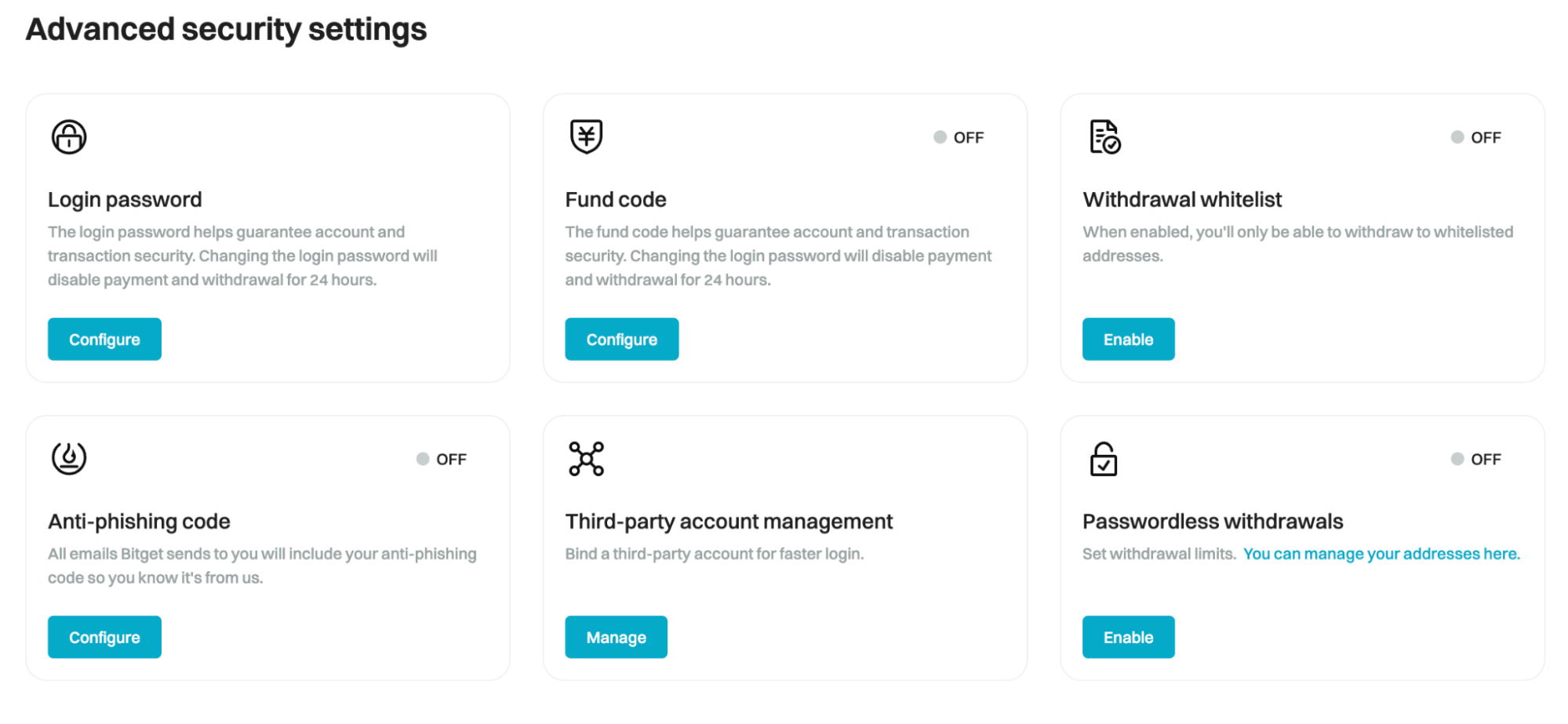
- Login Password: This is your primary access key to the Bitget platform, acting as the first line of defense for your account and transactions. Special Note: Should you opt to change this password, please be informed that it will lead to a 24-hour hold on any payments and withdrawals.
- Fund Code: Think of this as an extra shield; a unique code designed to further protect your assets and transactions. If this code is changed, a 24-hour freeze on payments and withdrawals is automatically activated.
- Withdrawal Whitelist: Enhance your security by specifying which withdrawal destinations you trust. Once this feature is activated, your funds can only be transferred to these approved addresses, thereby substantially reducing the risk of unauthorized transfers.
- Anti-Phishing Code: As part of our commitment to authentic communication, every email dispatched from Bitget bears a distinct anti-phishing code. This assists you in swiftly distinguishing between genuine Bitget communications and potential fraudulent attempts.
- Third-Party Account Integration: Catering to the needs of the modern user, this feature offers the convenience of linking your Bitget account with trusted third-party platforms. This integration aims to streamline and simplify your login experience.
- Passwordless Withdrawals: Personalize your withdrawal experience! Set predetermined limits and effortlessly manage your withdrawal destinations with this intuitive feature.
Device Management and Activity

- Trusted Device Management: Prioritize the security of your Bitget account with our Trusted Device Management feature. With this tool, users have the power to specify which devices are allowed access, acting as an extra layer of protection against unwarranted and unauthorized entries.
- Account Activity: Thinking of taking a short hiatus or permanently leaving the platform? Our Account Activity section provides you with the option to initiate the deletion of your Bitget account, ensuring that your data and account details are not left behind.
Bitget’s Pro-tip: Disable Google Authenticator's Cloud Sync
Recently, Google Authenticator rolled out a cloud sync feature for 2FA (Two-Factor Authentication). Although it's designed for user convenience, it's crucial to know that this update doesn't come with end-to-end encryption. This omission could pose potential security threats, specifically with the potential leakage of 2FA KEYs.
Here's what every Bitget user should be aware of
- Activating the cloud synchronization function may render all Google verification codes linked to your account vulnerable.
- For those using Google Authenticator for security verification on Bitget, it's highly recommended to deactivate the "Cloud Sync" option to ensure your account's utmost security.
Steps to Disable Cloud Sync on Google Authenticator:
If You're Currently Logged into Google Authenticator
- Google Authenticator status: logged in
Tap your profile in the top right corner and select Use Authenticator Without an Account, then tap Continue to disable the Cloud Sync function of Google Authenticator.

- Google Authenticator status: logged out
If the Cloud Sync function is turned off, as shown in the images below, then no action is required.

Closing Thoughts
As the digital currency market continues to evolve, the importance of security in online platforms cannot be overstated. Bitget, being a front-runner in the crypto exchange arena, emphasizes the criticality of safeguarding user assets and personal data. While it's heartening to see Bitget's plethora of built-in security features, the onus is equally on users to exercise caution and employ best practices. By adhering to basic security principles such as using strong passwords, being wary of phishing, and regularly updating security settings, users can significantly minimize potential risks. Security is a two-way street: while platforms like Bitget lay the foundation, it is the collective responsibility of users to ensure that they walk this path diligently.
Disclaimer: The information presented in this article is for educational purposes only and does not constitute financial advice. Always perform your own research before making any investment decisions.



